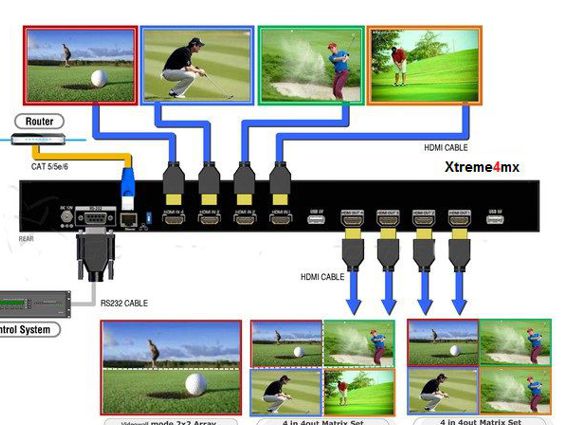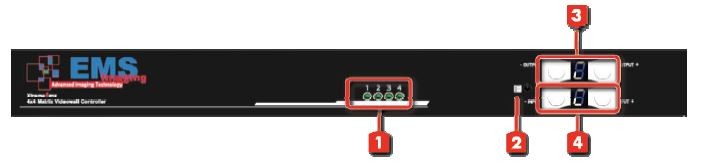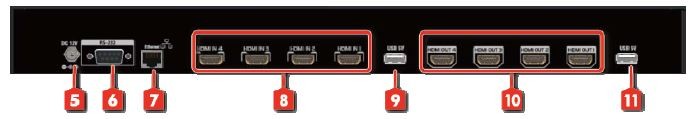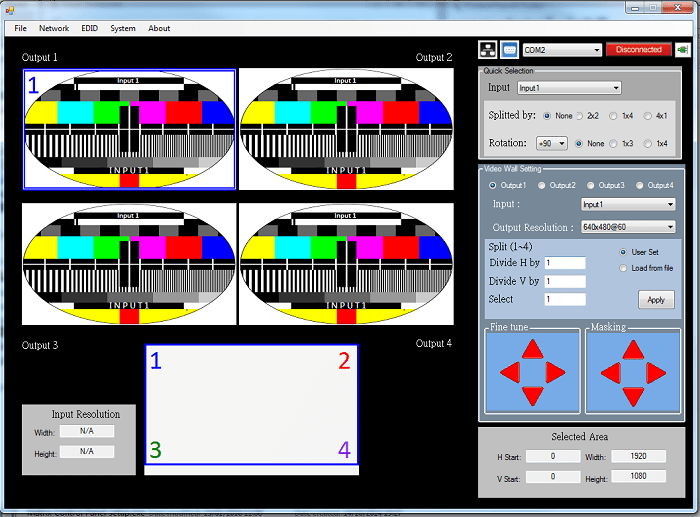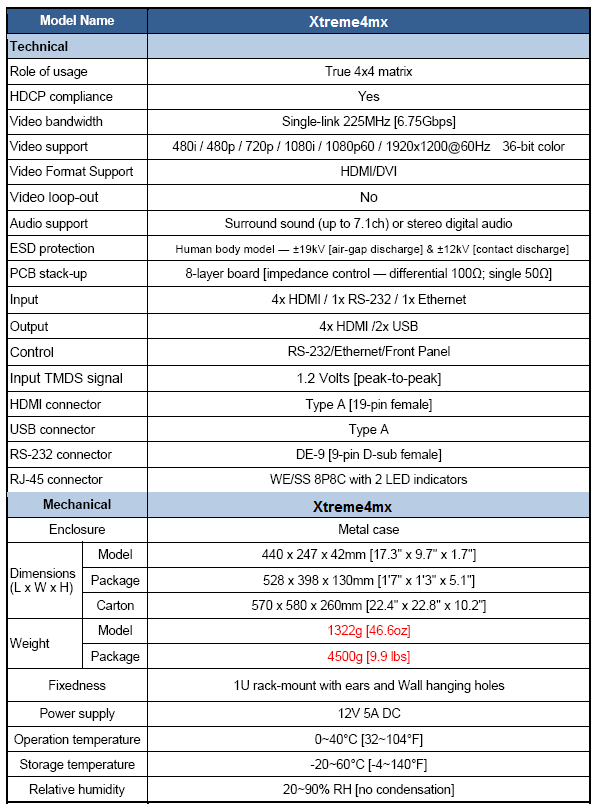Description
Xtreme4mx 4×4 HDMI Scaler Matrix with video wall function provides the most flexible and cost effective solution in the market to route high definition video sources plus multi-channel (up to 7.1-channel) digital audio from any of the four HDMI sources to the remote displays at the same time. This solution is well suited for use in home theater, conference room presentation systems, or other similar setting or application.
The new XTREME4MX can be used as a conventional matrix switch, routing up to 4 different HDMI video sources to any monitor independently or be used as video wall processor, splitting a chosen image from 4 sources to 4 displays. On top of that, it can work as “combo” gear, showing any individual input source in full‐screen for any selected display while other displays are working in video wall mode.
Front Panel
1. Source Status: Input source indicator LED
2. IR SENSOR: IR sensor for receiving the IR commands from IR remote
3. Output Push Button & 7‐segment LED: Front panel push buttons used to select the number of display channel &
LED display for output ports
4. Input Push Button & 7‐segment LED: Front panel push buttons used to select the number of input source & LED
display for input channels
Rear Panel
5. +12V DC: 12V DC power jack
6. RS‐232: RS‐232 control port
7. Ethernet: Ethernet control port
8. INPUT 1‐4: HDMI inputs
9. USB 5V: output 5v
10. Output 1‐4: HDMI outputs
11. USB 5V: output 5v
Xtreme4mx – Control Panel
Software control program
When running the software control program which is the Xtreme4mx designer, the above dialog will pop‐up. It has two ways to control the XTREME4MX device
1. via RS232
2. via Ethernet from here all input & output parameters can be set inc. Quick Selection, Video Wall settings, Display Image Adjust, Network, EDID, System Settings.
Downloads
Please visit our download page for Controlling Software, Datasheets & Manuals <Click here>