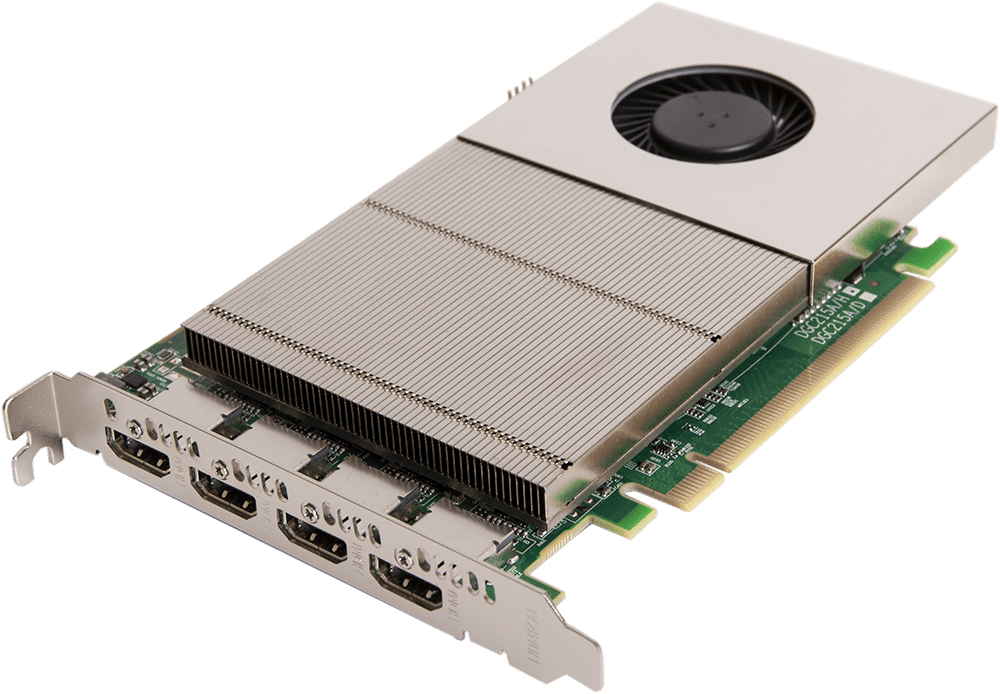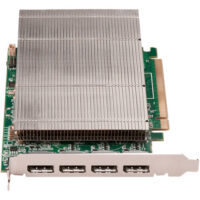XtremeImage-4K
Call for Price
4 channel DisplayPort 4K Graphics Card
- Four 4K60 4:4:4 HDMI 2.0 outputs
- Enables full 4K60 capture and display in EMS VSN controllers
- HDCP 2.2 supported when using Xtreme capture cards
- Support for up to 6 cards in a single system with a total output of 199 Megapixels
The XtremeImage-4K can power up to 24 4K or 96 HD screens from a single system (using six XtremeImage-4K cards) making it four times more powerful than the XtremeVision-Pro+. Full 4K High Bandwidth Graphics Card
Description
XtremeImage-4K, powering up to 24 4K screens
The XtremeVision-Pro4K can power up to 24 4K or 96 HD screens from a single system (using six XtremeImage-4K cards) making it four times more powerful than the XtremeVision-Pro+.
FULL 4K HIGH BANDWIDTH GRAPHICS CARD
Designed for professional, multi-screen and video wall installations, the XtremeImage-4K is a very powerful graphics card, enabling scalable solutions, that delivers full 4K60 4:4:4 content over four HDMI 2.0 outputs.
Fully integrated with EMS’s graphical setup wizard, the XtremeImage-4K is easy to configure for different combinations of monitors, projectors, or LED controllers. Output resolution, rotation and wall layout are all easily configured using the intuitive graphical interface in a matter of minutes.
When combined with EMS 4K-capable capture cards, the XtremeImage-4Kenables the VSN and iolite range of video wall controllers to deliver full 4K60 video from source to screen with full support for HDCP 2.2.
For video wall applications, each 4K output from the XtremeImage-4K can be used to drive four HD outputs using screen loop-through (if supported by the screens) or a multi-display controller such as the EMS Fx4. This approach delivers up to 16 HD outputs from a single XtremeImage-4K card, providing a simpler, more cost-effective overall solution.
SOFTWARE
Drivers
EMS’s multi-screen display driver is engineered specifically for use with Windows 10 64-bit. The display driver unifies multiple XtremeImage-4K cards to present a single desktop canvas to the Windows operating system, allowing each video wall to display hundreds of output windows with full support for picture-in-picture and overlaps. The multi-screen driver supports a maximum of 24 outputs for the XtremeImage-4K (six cards).
Display Driver Configuration Tool
Our unique graphical setup tool allows users to easily configure multiple outputs to create complex video wall layouts in a matter of minutes. The tool guides users through the setup process using a simple step-by-step wizard, enabling screen dimensions, resolution and position to be configured with ease. The built-in database of monitors contains hundreds of models from various manufacturers, allowing supported resolutions and bezel measurements to be easily configured for each monitor.
Control Software
VigiControl software enables you to simply launch and position video and application windows to create complex wall layout configurations. VigiControl presents a representational window of the entire display wall showing position and size of windows, including a live sample of all video content. With the full version it is possible to save layouts and recall them for future use and also operate VigiControl on a remote PC via a network connection. The XtremeImage-4K card is supplied with a free version of VigiControl without these advanced features.
Specifications
| XtremeVision-Pro4K Specification | |
|---|---|
| Card Format | PCI Express x16 Mechanical, x8 Electrical (Gen. 3) |
| Card Size | 110mm x 177mm (incl heat sink) |
| Maximum Output Resolution | 3840 x 2160 at 60Hz (max 594 MP/s) per channel |
| Maximum colour depth | 8-bit per component |
| Maximum Number of Cards per System | 6 (24 display channels) |
| Graphics Card Memory | 8GB |
| Maximum Current at +3.3V | 0.6A |
| Maximum Current at +12V | 4.0A |
| Maximum Thermal Power | 50W |
| Operating Temperature | 0 °C to 35 °C / 32 °F to 96 °F |
| Storage Temperature | -20 °C to 70 °C / -4 °F to 158 °F |
| Relative Humidity | 5% to 90% non-condensing |
| MTBF | Over 180,000 hrs |
Accessories
MODELS AVAILABLE
Order Code: XtremeImage-4K
4 channel HDMI PCIe graphics card.